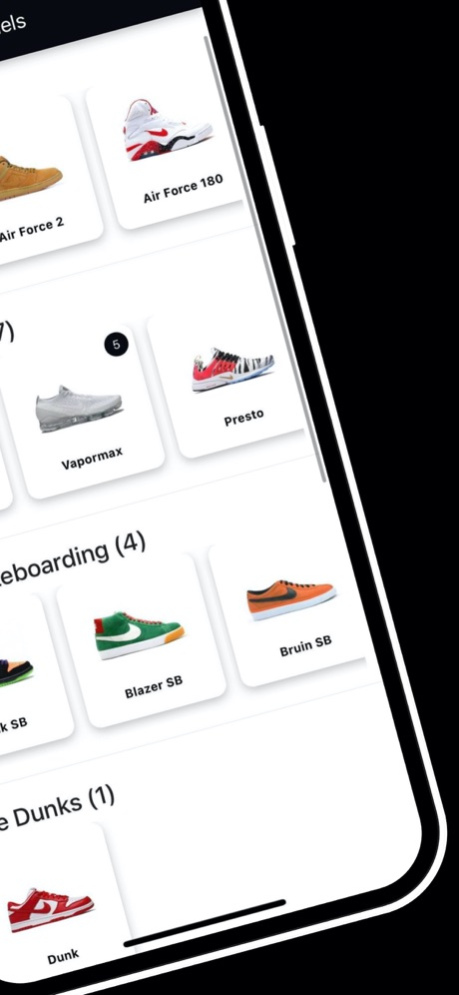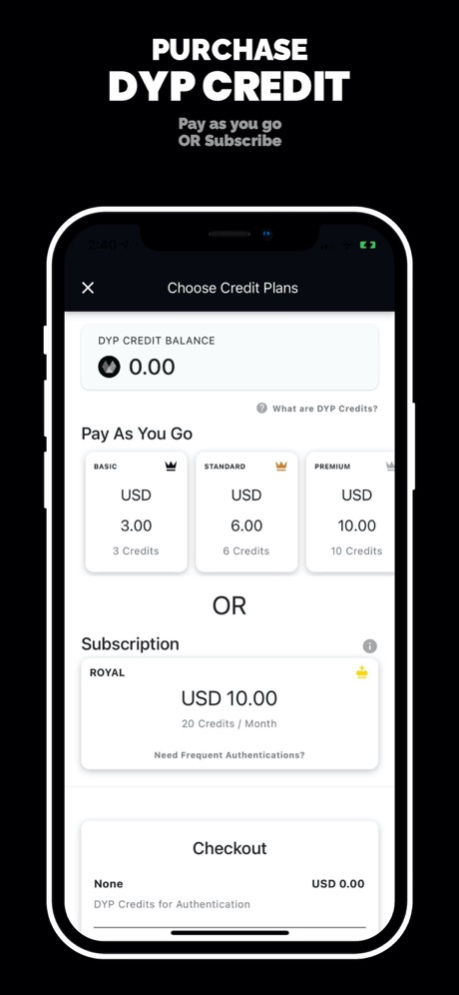Dype | Sneaker Authentication 2.4.9
Free Version
Publisher Description
43facdc7b6
Dype provides 24/7 detailed legit check services for sneakers, streetwear & luxury clothing. Receive a detailed analysis of your sneaker given by our team of expert legit checkers. Legit check app made for sneakerheads and hype beasts like yourselves.
OUR PROCESS
1. Buy Dype Credits
- Pay As You Go
- Subscription (frequent legit checks)
2. Choose Sneaker
- We legit check brands ranging from Nike, Yeezy, Jordan, and Adidas
3. Submit Photos
- Specified angles of your sneaker such as, box label, inside label, insoles, etc
4. Choose how quick you want it
- Less than 24 hours, 12 hours, 1 hour
5. Get Results
- Results will be either legit, fake, or inconclusive
- You'll also get a detailed report explaining the why/how of our results
AUTHENTICATION RESULTS
- LEGIT: Sneaker checks out, and is approved by our authenticators
- FAKE: The sneaker fails to pass the requirements of our authenticators due to flaws
- INCONCLUSIVE: With the information you've provided, our authenticators are unable to give you an accurate verdict, in which you'll be refunded
FOLLOW US
- Instagram: @dypeapp
- Website: www.dypeapp.com
Jan 13, 2022
Version 2.4.9
- Minor Bug Fixes
About Dype | Sneaker Authentication
Dype | Sneaker Authentication is a free app for iOS published in the Food & Drink list of apps, part of Home & Hobby.
The company that develops Dype | Sneaker Authentication is Dype. The latest version released by its developer is 2.4.9.
To install Dype | Sneaker Authentication on your iOS device, just click the green Continue To App button above to start the installation process. The app is listed on our website since 2022-01-13 and was downloaded 3 times. We have already checked if the download link is safe, however for your own protection we recommend that you scan the downloaded app with your antivirus. Your antivirus may detect the Dype | Sneaker Authentication as malware if the download link is broken.
How to install Dype | Sneaker Authentication on your iOS device:
- Click on the Continue To App button on our website. This will redirect you to the App Store.
- Once the Dype | Sneaker Authentication is shown in the iTunes listing of your iOS device, you can start its download and installation. Tap on the GET button to the right of the app to start downloading it.
- If you are not logged-in the iOS appstore app, you'll be prompted for your your Apple ID and/or password.
- After Dype | Sneaker Authentication is downloaded, you'll see an INSTALL button to the right. Tap on it to start the actual installation of the iOS app.
- Once installation is finished you can tap on the OPEN button to start it. Its icon will also be added to your device home screen.